devices.esphome.io
Brilliant Smart CCT Globe GU10
Brilliant Smart CCT Globe GU10
Device Type: lightElectrical Standard: auBoard: esp8266
General Notes
Brilliant Smart CCT Globe GU10 sold at OfficeWorks, part number BL20887. Provides adjustable brightness and white colour temperature (cool to warm). Based on the ESP8266 platform by way of independent PWM control of a warm LED and a cool LED.
https://www.officeworks.com.au/shop/officeworks/p/brilliant-smart-cct-globe-gu10-bl20887
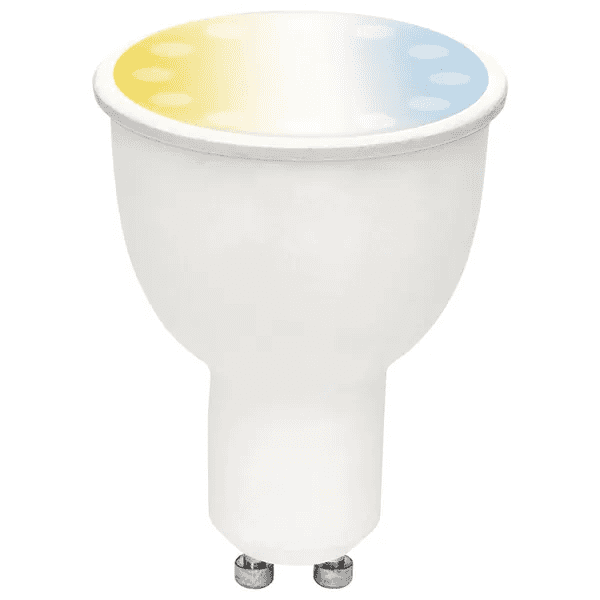
GPIO Pinout
| Pin | Function |
|---|---|
| GPIO5 | PWM Light - cool white |
| GPI12 | PWM Light - warm white |
Basic Configuration
Notes on the configuration code:
- Best to use static IP address to ensure that the globe reconnects to the Home Assistant API quickly at power up
- Customize the
substitutionsto suit your specific needs (names, IP addresses) - Use ESPHome secrets for passwords
- If the brightness is set too low, the globe will go out. Looking into a solution for this
- Colour temperatures in code are a guess
substitutions: device_name: brilliant-gu10 device_id: brilliant_gu10_1 friendly_name: "Brilliant GU10" device_description: Brilliant Smart CCT Globe GU10 (BL20887) device_ip: x.x.x.x gateway_ip: x.x.x.x subnet_mask: 255.255.255.0 dns_ip: x.x.x.x
esphome: name: ${device_name} comment: ${device_description}
esp8266: board: esp01_1m restore_from_flash: true
logger:api: encryption: key: !secret api_encryption_key
ota: password: !secret ota_passwordwifi: ssid: !secret wifi_ssid password: !secret wifi_password ap:
captive_portal:
output: - platform: esp8266_pwm id: ww_color_temp pin: GPIO12 - platform: esp8266_pwm id: cw_color_temp pin: GPIO05
light: - platform: cwww name: ${friendly_name} id: ${device_id} cold_white: cw_color_temp warm_white: ww_color_temp cold_white_color_temperature: 6500 K warm_white_color_temperature: 2700 K constant_brightness: true