devices.esphome.io
Mirabella Genio Wi-Fi 500 LED Mulitcoloured Fairy Lights
Mirabella Genio Wi-Fi 500 LED Mulitcoloured Fairy Lights
Device Type: lightElectrical Standard: auBoard: esp8266
General Notes
This is for Mirabella Genio Wi-Fi 500 LED Mulitcoloured Fairy Lights.
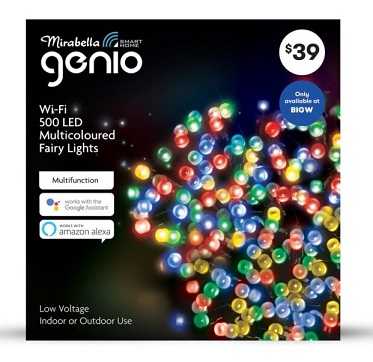
GPIO Pinout
| Pin | Function |
|---|---|
| GPIO4 | Button LED |
| GPIO5 | Button |
| GPIO12 | H-Bridge Pin A |
| GPIO14 | H-Bridge Pin B |
Basic Configuration
esphome: name: fairy_lights
esp8266: board: esp8285
wifi: ssid: !secret wifi_ssid password: !secret wifi_password
# Enable fallback hotspot (captive portal) in case wifi connection fails ap: ssid: "fairy light" password: "ap_password"
captive_portal:
# Enable logginglogger:
# Enable Home Assistant APIapi: encryption: key: !secret encryption_key
ota: password: "ota_password"
output: # Specify the two pins of the h-bridge as PWM pins - platform: esp8266_pwm id: pina pin: GPIO12 - platform: esp8266_pwm id: pinb pin: GPIO14
# Specify the pin for the button LED - platform: gpio id: status_led pin: GPIO4
light: # Create a light using the hbridge - platform: hbridge id: mainlight name: "Fairy Lights" pin_a: pina pin_b: pinb
# Create a light using the LED - platform: binary name: "LED" internal: true output: status_led
#Flash the LED Light until WiFi is connected.interval: - interval: 1s then: if: condition: wifi.connected: then: - output.turn_on: status_led else: - output.turn_off: status_led - delay: 500ms - output.turn_on: status_led
# Use the button as a sensor.binary_sensor: - platform: gpio pin: number: GPIO5 mode: INPUT_PULLUP inverted: true name: "Button" #internal: true