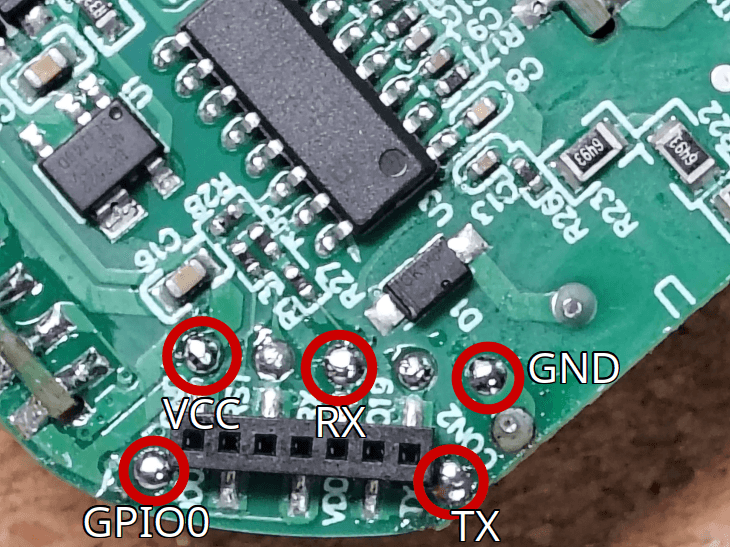devices.esphome.io
NOUS B3T
NOUS B3T
Device Type: relayElectrical Standard: globalBoard: esp32Difficulty: Plug-n-flash, 2/5
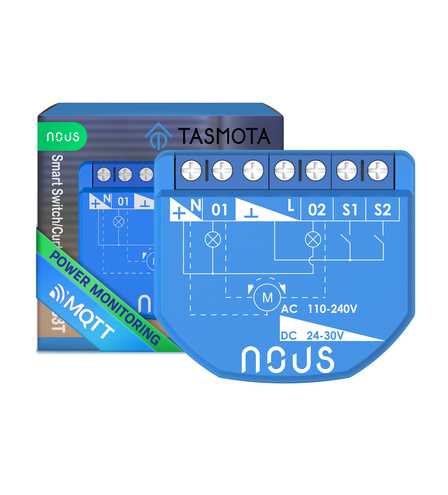
This device comes pre-installed with Tasmota. To flash it with ESPHome, refer to the Migrating from Tasmotaguide. Alternatively, you can disassemble the device and solder wires to the test pads (see pinout) for manual flashing.
GPIO Pinout
| Pin | Function |
|---|---|
| GPIO00 | LED |
| GPIO01 | TX |
| GPIO03 | BL0939 RX |
| GPIO04 | Button |
| GPIO05 | Switch |
| GPIO12 | Relay |
| GPIO13 | Relay |
| GPIO18 | Switch |
Basic configuration
esphome: name: nous-b3t friendly_name: NOUS B3T comment: "NOUS B3T WiFi Switch/Curtain (2 channel with power monitoring)" project: name: "Nous.B3T" version: "2025.6.0"
esp32: board: esp32dev framework: type: esp-idf
# Enable logginglogger:
# Enable Home Assistant APIapi:
ota: - platform: esphome
wifi: ssid: !secret wifi_ssid password: !secret wifi_password
# Enable fallback hotspot (captive portal) in case wifi connection fails ap: ssid: "NOUS B3T Fallback Hotspot"
captive_portal:
uart: tx_pin: GPIO01 rx_pin: GPIO03 baud_rate: 4800 parity: NONE stop_bits: 2
sensor: - platform: bl0939 voltage: name: "RMS Voltage" current_1: name: "Current 1" current_2: name: "Current 2" active_power_1: name: "Active Power 1" active_power_2: name: "Active Power 2" energy_1: name: "Energy 1" energy_2: name: "Energy 2" energy_total: name: "Energy Total"
light: - platform: status_led name: "Status LED" id: default_status_led pin: number: GPIO0 inverted: true ignore_strapping_warning: true entity_category: config
switch: - platform: gpio name: "Switch 1" pin: number: GPIO12 ignore_strapping_warning: true id: relay_1 device_class: switch restore_mode: restore_default_on
- platform: gpio name: "Switch 2" pin: GPIO13 id: relay_2 device_class: switch restore_mode: restore_default_on
binary_sensor: - platform: gpio pin: number: GPIO4 mode: input: true pullup: true inverted: true id: button internal: true filters: - invert: - delayed_off: 50ms on_press: - switch.toggle: relay_1 - switch.toggle: relay_2
- platform: gpio name: "Switch 1 (external)" pin: number: GPIO05 mode: INPUT_PULLUP inverted: true ignore_strapping_warning: true id: switch_1 icon: "mdi:light-switch" entity_category: diagnostic filters: - delayed_on_off: 50ms on_press: then: - switch.toggle: relay_1
- platform: gpio name: "Switch 2 (external)" pin: number: GPIO18 mode: INPUT_PULLUP inverted: true id: switch_2 icon: "mdi:light-switch" entity_category: diagnostic filters: - delayed_on_off: 50ms on_press: then: - switch.toggle: relay_2Configuration as light switch
This example demonstrates how to configure the 2-gang relay for use with a double rocker light switch. The relay can operate in two modes: directly toggling the connected relays, or in decoupled mode, where switch events are exposed in an event entity that can be used in automations. The NOUS B3T can also be used to control blinds. Refer to the Cover Component and Current Based Cover documentation for further instructions.
switch: - platform: template name: "Decoupled Mode" id: decoupled_mode restore_mode: RESTORE_DEFAULT_ON optimistic: true entity_category: config icon: "mdi:connection"
event: - platform: template device_class: button name: None icon: "mdi:light-switch" id: switch_event event_types: - switch_1 - switch_2 - failsafe
binary_sensor: - platform: gpio name: "Switch 1 (external)" pin: number: GPIO05 mode: INPUT_PULLUP inverted: true ignore_strapping_warning: true id: switch_1 icon: "mdi:light-switch" entity_category: diagnostic filters: - delayed_on_off: 50ms
on_multi_click: - timing: - OFF for at least 50ms then: - if: condition: - not: - api.connected - switch.is_on: decoupled_mode then: - switch.toggle: relay_1 else: - if: condition: - switch.is_off: relay_1 then: - switch.turn_on: relay_1 else: - event.trigger: id: switch_event event_type: switch_1
- timing: - ON for at least 50ms then: - if: condition: - not: - api.connected - switch.is_on: decoupled_mode then: - switch.toggle: relay_1 else: - if: condition: - switch.is_off: relay_1 then: - switch.turn_on: relay_1 else: - event.trigger: id: switch_event event_type: switch_1
# failsafe sequence to turn on/off decoupled mode when HA automation is not working # rocker on/off/on of off/on/off - timing: - ON for 50ms to 350ms - OFF for 50ms to 350ms - ON for at least 200ms then: - switch.toggle: decoupled_mode - event.trigger: id: switch_event event_type: failsafe
- timing: - OFF for 50ms to 350ms - ON for 50ms to 350ms - OFF for at least 200ms then: - switch.toggle: decoupled_mode - event.trigger: id: switch_event event_type: failsafe
- platform: gpio name: "Switch 2 (external)" pin: number: GPIO18 mode: INPUT_PULLUP inverted: true id: switch_2 icon: "mdi:light-switch" entity_category: diagnostic filters: - delayed_on_off: 50ms
on_multi_click: - timing: - OFF for at least 50ms then: - if: condition: - not: - api.connected - switch.is_on: decoupled_mode then: - switch.toggle: relay_2 else: - if: condition: - switch.is_off: relay_2 then: - switch.turn_on: relay_2 else: - event.trigger: id: switch_event event_type: switch_2
- timing: - ON for at least 50ms then: - if: condition: - not: - api.connected - switch.is_on: decoupled_mode then: - switch.toggle: relay_2 else: - if: condition: - switch.is_off: relay_2 then: - switch.turn_on: relay_2 else: - event.trigger: id: switch_event event_type: switch_2
- timing: - ON for 50ms to 350ms - OFF for 50ms to 350ms - ON for at least 200ms then: - switch.toggle: decoupled_mode - event.trigger: id: switch_event event_type: failsafe
- timing: - OFF for 50ms to 350ms - ON for 50ms to 350ms - OFF for at least 200ms then: - switch.toggle: decoupled_mode - event.trigger: id: switch_event event_type: failsafePinout
Because the built-in button is connected to GPIO4, unlike on other devices, you also need to solder a wire to GPIO0 and pull it to GND to enter flash mode.