devices.esphome.io
Wipro 20W LED RGB Batten Light (DS22000)
Wipro 20W LED RGB Batten Light (DS22000)
Device Type: lightElectrical Standard: inBoard: esp8266
Wipro Next Smart Wi-Fi 20W CCT+RGB LED Batten | 16 Million Colours | White Tunable | Dimmable
Preparing the device for flashing
Remove the caps from both ends of the batten, desolder wires from one end of the led strip (Note the wire colors and pads) and carefully pullout the led strip along with the module from the other end. Swap Tx, Rx and use 3.3v logic for programming.
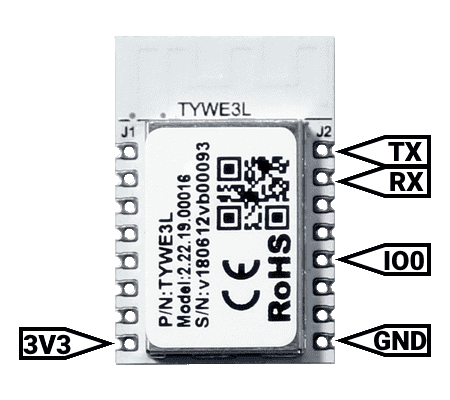
Esp Code
esphome: name: led-batten friendly_name: Led-Batten esp8266: board: esp01_1m #restore_from_flash: true
#preferences: #flash_write_interval: 2min
# Enable logginglogger:
# Enable Home Assistant APIapi: encryption: key: ""
ota: password: ""
wifi: ssid: "" password: "" fast_connect: True power_save_mode: none
sensor:
output: - platform: esp8266_pwm id: red pin: GPIO4 inverted: False - platform: esp8266_pwm id: green pin: GPIO12 inverted: False - platform: esp8266_pwm id: blue pin: GPIO14 inverted: False - platform: esp8266_pwm id: cold_white pin: GPIO5 inverted: False - platform: esp8266_pwm id: warm_white pin: GPIO13 inverted: False
light: - platform: rgbww name: Wipro RGB default_transition_length: 0s red: red green: green blue: blue cold_white: cold_white warm_white: warm_white cold_white_color_temperature: 6500 K warm_white_color_temperature: 2700 K id: thelight color_interlock: true #Prevent white leds being on at the same time as RGB leds restore_mode: ALWAYS_ON #Start with light on after reboot/power-loss event, so that it works from a dumb lightswitch effects: - random: - strobe: - flicker: alpha: 50% #The percentage that the last color value should affect the light. More or less the “forget-factor” of an exponential moving average. Defaults to 95%. intensity: 50% #The intensity of the flickering, basically the maximum amplitude of the random offsets. Defaults to 1.5%. - lambda: name: Throb update_interval: 1s lambda: |- static int state = 0; auto call = id(thelight).turn_on(); // Transtion of 1000ms = 1s call.set_transition_length(1000); if (state == 0) { call.set_brightness(1.0); } else { call.set_brightness(0.01); } call.perform(); state += 1; if (state == 2) state = 0;Post Flashing
Repeat the steps used for preparing the device in reverse, solder the led strip back with it respective wires. Now when the device is connected to mains it gets connected to the network. (The TYWE3L Module wont power on when using ttl adaptor's 3.3v power, so assembling it back is neccessary for testing)
Edit this page on GitHub