devices.esphome.io
WYZE Light Strip Pro (WLPSTPR-10)
WYZE Light Strip Pro (WLPSTPR-10)
Device Type: lightElectrical Standard: globalBoard: esp32
General Notes
The WYZE Light Strip Pro features 2 individually controllable WS2812b light strips (2 16ft strips)
Originally when I flashed the device I had converted a tasmota configuration, at this time I am unable to find the original.
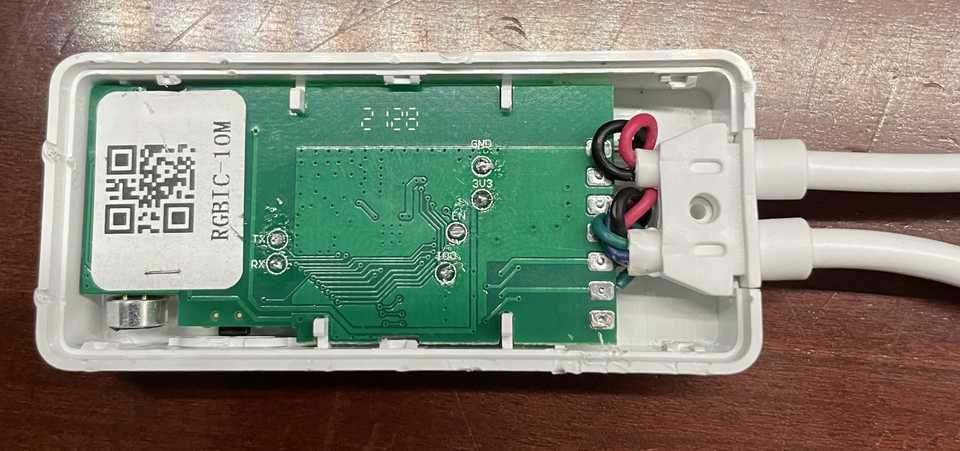
To flash you need to open the contoller to access the pins on the pcb
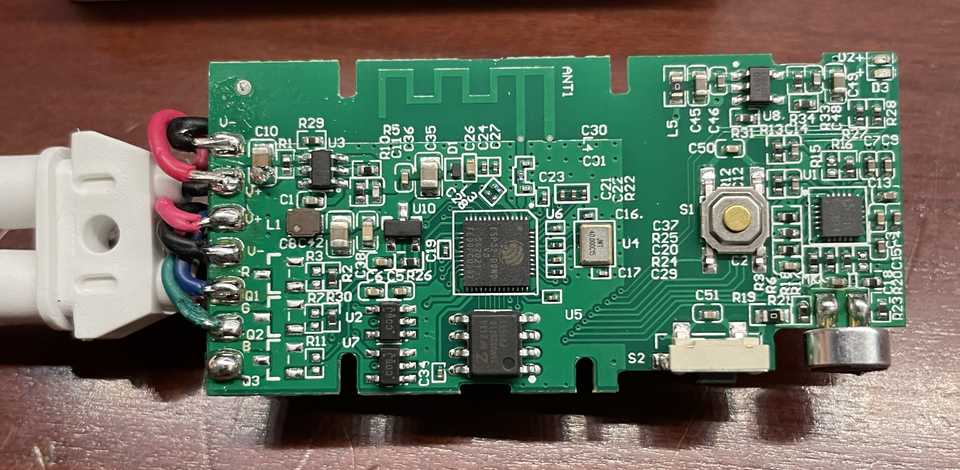
The board uses V+, V-, R/Q1, and G/Q2 for the connectors. B/Q3 is unpopulated and might be connected to the ESP, I did not test this.
GPIO Pinout
| Pin | Function |
|---|---|
| GPIO2 | Side Button |
| GPIO19 | Top Button |
| GPIO25 | Light 1 |
| GPIO26 | Light 2 |
Basic Configuration
esphome: name: ${devicename}
esp32: board: esp32dev framework: type: arduino version: recommended
wifi: ssid: !secret wifi_ssid password: !secret wifi_password ap: ssid: "strip_light" password: "ap_password"
binary_sensor: - platform: gpio pin: GPIO2 name: "${friendly_name} side button" - platform: gpio pin: GPIO19 name: "${friendly_name} top button"
light: - platform: esp32_rmt_led_strip chipset: ws2812 pin: GPIO25 num_leds: 50 rgb_order: BRG name: "${friendly_name} light1" effects: - random: - pulse: - strobe: - flicker: - addressable_rainbow: - addressable_color_wipe: - addressable_scan: - addressable_twinkle: - addressable_random_twinkle: - addressable_fireworks: - addressable_flicker: - platform: esp32_rmt_led_strip chipset: ws2812 pin: GPIO26 num_leds: 50 rgb_order: BRG name: "${friendly_name} light2" effects: - random: - pulse: - strobe: - flicker: - addressable_rainbow: - addressable_color_wipe: - addressable_scan: - addressable_twinkle: - addressable_random_twinkle: - addressable_fireworks: - addressable_flicker: